
Welcome to Our Blog
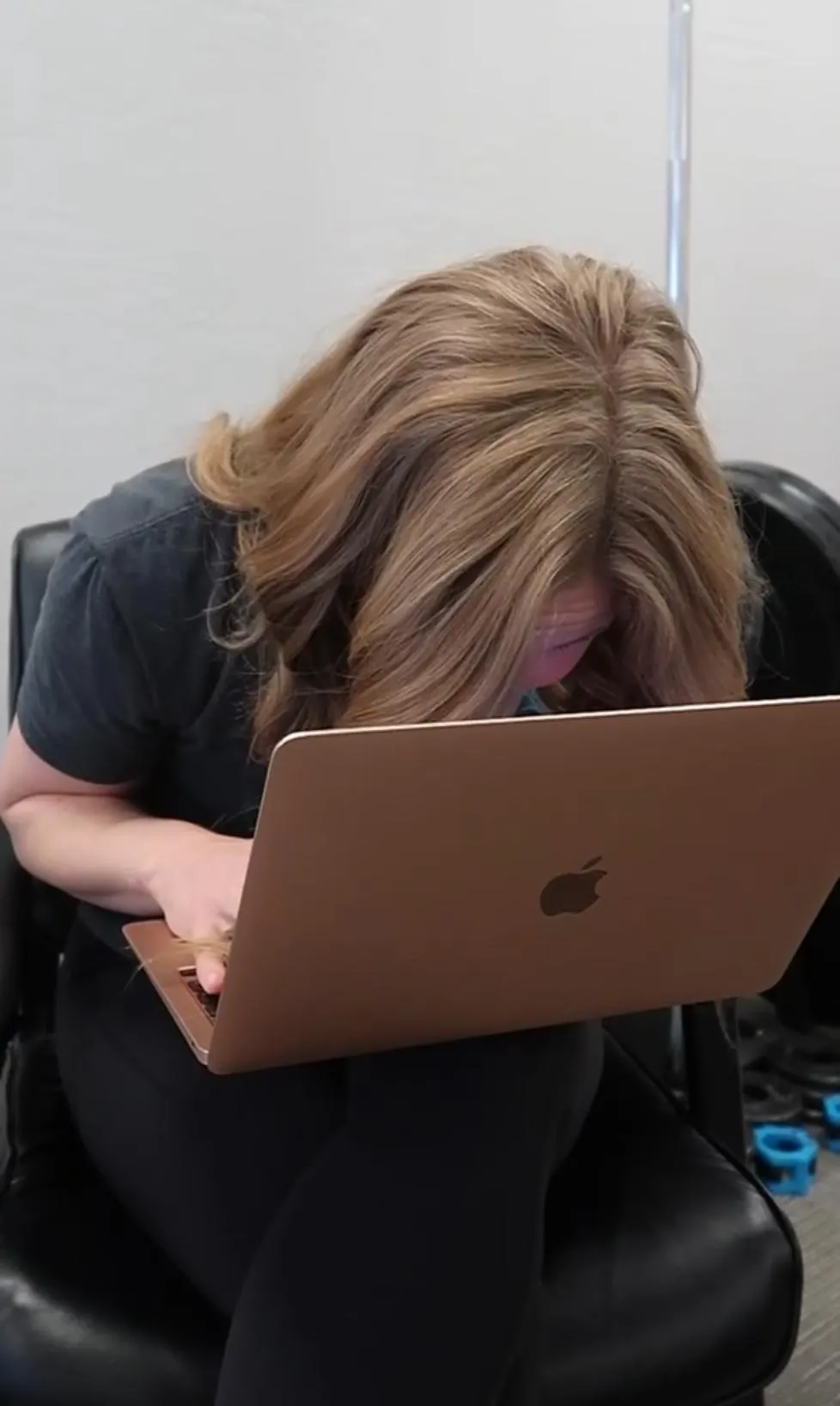
Tech Neck & Tech Thumb: Modern Injuries You Didn’t Know You Had
Tech Neck & Tech Thumb: Modern Injuries You Didn’t Know You Had
In today’s digital world, most of us spend hours glued to our phones, tablets, and computers. While technology keeps us connected and productive, it’s also silently contributing to a rise in repetitive strain injuries (RSIs) like tech neck and tech thumb—modern conditions you might not even realize you have.
If you’ve ever felt neck stiffness after scrolling on your phone or thumb pain from endless texting, you’re not alone. Let’s break down what these conditions are, how to spot the signs, and most importantly—how to fix them.
What Is Tech Neck?
Tech neck refers to the strain and discomfort caused by looking down at screens for extended periods. When you tilt your head forward, the pressure on your neck increases dramatically. In fact, at a 45-degree angle, your head can put up to 49 pounds of pressure on your spine!
Common Symptoms of Tech Neck:
• Stiff neck and reduced range of motion
• Upper back and shoulder pain
• Headaches, especially at the base of the skull
• Tingling or numbness in the arms
If left untreated, tech neck can lead to long-term posture issues, chronic pain, and even disc degeneration.
What Is Tech Thumb (aka Texting Thumb)?
Tech thumb—also known as texting thumb or De Quervain’s tenosynovitis—is caused by the repetitive motion of scrolling, texting, and gripping smartphones. This overuse can lead to inflammation in the tendons of the thumb and wrist.
Common Symptoms of Tech Thumb:
• Pain or aching at the base of the thumb
• Swelling or stiffness in the thumb joint
• Difficulty gripping or pinching objects
• A popping or snapping sensation in the thumb
Ignoring tech thumb can worsen inflammation, making daily tasks like opening jars or holding a coffee cup painful.
How to Fix Back Pressure from Screens and Reduce Tech-Related Strain
The good news? You don’t have to ditch your devices to find relief. Here are simple fixes to reduce the strain on your neck, back, and thumbs:
1. Improve Your Posture
• Align your screen: Keep your phone or monitor at eye level to avoid looking down.
• Sit smart: Sit with your back straight, shoulders relaxed, and feet flat on the floor.
• Check-in: Do a quick posture check every 20–30 minutes to prevent slouching.
2. Stretch Regularly
• Chin tucks: Pull your chin back gently to create a “double chin.” Hold for 5 seconds, repeat 10 times.
• Neck stretches: Tilt your head side to side, holding for 15 seconds on each side.
• Thumb stretches: Gently pull your thumb back with the opposite hand and hold for 15–20 seconds.
3. Limit Screen Time
• The 20-20-20 Rule: Every 20 minutes, look at something 20 feet away for 20 seconds to reduce eye and neck strain.
• Take micro-breaks: Set reminders to stand up, stretch, or shake out your hands every hour.
4. Use Ergonomic Tools
• Phone grips: Use pop sockets or phone stands to reduce the strain on your thumb and wrist.
• Keyboard and mouse: Consider ergonomic keyboards and mouse that support natural hand positions.
When to See a Physical Therapist
While occasional discomfort is common, persistent pain isn’t something you should ignore. You should consider seeing a physical therapist if:
• You experience chronic neck or thumb pain that doesn’t improve with rest
• You have numbness, tingling, or weakness in your arms, hands, or fingers
• Pain interferes with daily activities like driving, typing, or sleeping
At Impact Physical Therapy, we specialize in treating repetitive strain injuries like tech neck and tech thumb. Our team can create a personalized treatment plan that includes manual therapy, targeted exercises, posture correction, and ergonomic recommendations.
Get Relief from Tech-Related Pain Today
Don’t let your phone or computer be the cause of chronic discomfort. If you’re struggling with neck pain, back pressure, or thumb strain, we’re here to help.
Schedule a free consultation with one of our doctors at our Scottsdale or Peoria locations today!
At Impact Physical Therapy, we focus on YOUR entire system
to not only identify the source of your symptoms, but to also treat the root causes of your shoulder pain.
We have helped hundreds of patients just like yourself avoid surgery, and pain killers by providing a hands on approach. Whether you have tried physical therapy somewhere else, have had pain for years, use pain killers or have tried EVERYTHING …. WE CAN HELP YOU.
Get in for a Free Consultation and let us show you why hundreds of patients have succeeded and now live a happy and active life.
Become one of the hundreds of patients that we have helped get back to an active life!
Why Impact Physical Therapy?
At Impact Physical Therapy, we focus on your entire movement system to not only identify the source of your symptoms, but to also treat the causes of your shoulder pathology.
We feel so confident that you will love the experience – this is why we have a 100% satisfaction guarantee!
Become one of the hundreds of patients that we have helped get back to an active life!
What to Expect from Us:
One-on-one care with a Doctor of Physical Therapy
Individualized plan of care
Innovative techniques such as cupping, dry needling, and kinesiotape
Easy lines of communication
Fast results
Friendly environment where everyone knows your name
Clean, fun and memorable